 Tue 3 Jun 2003, 15:56 Tue 3 Jun 2003, 15:56
Post
#1
|
|
|
Rookie  Group: Members Posts: 30 Joined: 02-Jun 03 From: Charlotte - US Member No.: 18,973 |
To anyone familiar with Core MIDI or Digital Performer 4 with OSX:
Where are the OSX CoreMIDI patchlists for synthesizers? I use MOTU's Digital Performer and just recently upgraded to DP4. Well, now they say I don't need to use OMS or FreeMIDI anymore (that's where the patchlists for all musical MIDI gear were kept). They say that the new CoreMIDI doesn't need OMS or FreeMIDI, so now I ask where are the synth patch lists in OSX? In DP, I used to be able to click on the Patch or Default Patch column next to the MIDI track I was recording onto, for example, my Kurzweil K2500. Upon clicking there, a big list of sound patches (ie Piano, E Bass, Strings, etc.) would pop up showing me all the hundreds of synth programs on my Kurzweil. Now, with OSX and DP4, I click there and ... no patches pop up. I've tried everything to find the patch lists to no avail. I tried checking all the DP4 preferences, MIDI assignments, etc., but I can see nothing. I figured that maybe the patchlists are now stored in the Audio & MIDI Setup page of OSX. But there's nothing there that refers to MIDI patches or instruments. I thought that clicking on "Scan MIDI" would have it locate all my hardware synths via MIDI, but it doesn't seem to find my MIDI gear. This has got me major baffled! Is there anyone out there who can shed some light on my problem? [I'm using a Dual 500Mhz PowerPC G4 with Mac OSX 10.2.3, 438MB RAM, a MOTU MIDI Timepiece AV MIDI interface, a MOTU 828 audio interface, and MOTU's Digital Performer 4.] Thanks! BobbyA 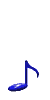
|
|
|
|
 |
Replies
(1 - 1)
 Thu 12 Jun 2003, 23:42 Thu 12 Jun 2003, 23:42
Post
#2
|
|
|
Rookie  Group: Members Posts: 30 Joined: 02-Jun 03 From: Charlotte - US Member No.: 18,973 |
Problem solved for me, thanks to dixiechicken.
He answered it on a post in the "Software on the MacOS X" section. In order to help others with this problem I'm re-printing his comments followed by mine: ------- dixiechicken said: Patchlists in DP4 are located in -- /Library/Audio/MIDI Devices/MOTU They are XML-documents with - *.midnam - suffix as naming convention. # is your midi-device name like -- Proteus 2000.midnam. The codes for TYPE and CREATOR for these docs are as follows: TYPE == TEXT CREATOR == [blank] The patchlists are pure ASCII-files editable in ANY text editor, copy & paste will work. Be sure to save edited files as pure ascii-files. Unisyn and similar librarians will allow you to easily make up your own customs patch-lists in graphic environment and perhaps tweak the sounds as well. Cheers: Dixiechicken ------------------------------- And my comment: BobbyA said: ...then, after searching around, I just happened to see ANOTHER Library folder. This Library folder was in the User folder. So I thought, "maybe, just maybe", and opened it to find Audio folder, MIDI Devices folder AND the MOTU folder this time! Woo-hoo! So I copied that MOTU folder into the main Library folder (as: /Library/Audio/MIDI Devices/MOTU) and... voila! the patch lists appeared magically in DP4. So, thank you again, dixiechicken, for guiding me along. I've been stumped on this one for 2 months. Later, BobbyA |
|
|
|
  |
1 User(s) are reading this topic (1 Guests and 0 Anonymous Users)
0 Members:











