 Sat 15 Oct 2005, 09:07 Sat 15 Oct 2005, 09:07
Post
#1
|
|
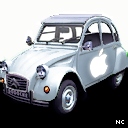 Advanced Member      Group: Members Posts: 371 Joined: 07-Jun 03 From: Paris - FR Member No.: 19,253 |
Hi,
My question fits in this topic title : I don't find how to set the sample Rate on my DAT recorder Sony TCT-D8 ... And I can't find my user guide either ! Does somebody know where the secret is ? -------------------- MacBook Pro i7 - 2,4 Ghz - OSX 10.7.3
Logic pro 9.1.6 |
|
|
|
Posts in this topic
 zoual Dat Recorder Sony Tct-d8 Sat 15 Oct 2005, 09:07
zoual Dat Recorder Sony Tct-d8 Sat 15 Oct 2005, 09:07
 gonechan hi,
are you talking about a TCD-D8? walkman type ... Sun 16 Oct 2005, 08:28
gonechan hi,
are you talking about a TCD-D8? walkman type ... Sun 16 Oct 2005, 08:28
 Mark Tucker I am not sure about the TCT-D8. Do you mean the TC... Sun 16 Oct 2005, 09:41
Mark Tucker I am not sure about the TCT-D8. Do you mean the TC... Sun 16 Oct 2005, 09:41
 zoual Thank's a lot for this link.
Unfortunately, my... Sun 16 Oct 2005, 12:02
zoual Thank's a lot for this link.
Unfortunately, my... Sun 16 Oct 2005, 12:02
 gonechan hi
well,one of the differences is that the D8 has... Sun 16 Oct 2005, 12:12
gonechan hi
well,one of the differences is that the D8 has... Sun 16 Oct 2005, 12:12  |
1 User(s) are reading this topic (1 Guests and 0 Anonymous Users)
0 Members:











