  |
 Tue 28 Sep 2004, 04:53 Tue 28 Sep 2004, 04:53
Post
#1
|
|
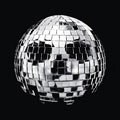 Newbie Group: Members Posts: 3 Joined: 28-Sep 04 Member No.: 51,964 |
Does anybody know if this little guy has to be connected to record ( Can it operate and store information by itself ) or is it just a cheap I/O for mac users ?
|
|
|
|
 Tue 28 Sep 2004, 10:39 Tue 28 Sep 2004, 10:39
Post
#2
|
|
 Moderator Group: Team Posts: 508 Joined: 09-Jul 02 From: Sydney - AU Member No.: 5,658 |
it just a cheap I/O for mac users i.e. it is an A/D, D/A converter
|
|
|
|
 Wed 29 Sep 2004, 13:40 Wed 29 Sep 2004, 13:40
Post
#3
|
|
|
Newbie Group: Members Posts: 3 Joined: 30-Mar 04 From: Edinburgh - UK Member No.: 39,789 |
speaking of the griffin imic...is there any special reason why my cubase sx won't recognise it as an input? or am i doing something wrong (how to set it up etc?) all it will recognise is my internal imac microphone!
|
|
|
|
 Sat 9 Oct 2004, 14:14 Sat 9 Oct 2004, 14:14
Post
#4
|
|
|
Rookie  Group: Members Posts: 33 Joined: 02-Apr 04 From: Gutild - DE Member No.: 40,050 |
Go to Audio Midi Settings in the Applications->utilities folder.
There you need to set the input device to iMic USB device for it to stop selecting your internal microphone... |
|
|
|
  |
1 User(s) are reading this topic (1 Guests and 0 Anonymous Users)
0 Members:











