MacGeek
|
Profile
Personal Photo
Avatar
Rating
Options
Pro Infos
Personal Info
 Gender Not Set
Gender Not Set
Birthday Unknown
United States
MacGeek doesn't have a personal statement currently.
Statistics
Joined: 25-Oct 06
Profile Views: 1,337*
Last Seen: Mon 30 Oct 2006, 05:23
Local Time: Fri 22 Nov 2024, 22:50
3 posts (0 per day)
Contact Information
 No Information No Information
 No Information No Information
 No Information No Information
 No Information No Information
* Profile views updated each hour
|
Topics
Posts
Blog
Comments
Friends
My Content
26 Oct 2006
Hello all!
Tried both Google search and forum search and came up with nada. So, . . . on to the question. After years of doing a Christmas program at church the "old fashioned" way, with a guy playing an audio file and flipping light switches in sequence, I decided to move into the 21st century. I purchased a MIDI-controlled light dimmer pack (MediaMotion's LightMaster - http://www.mediamat.com/lightmaster.html). So far so good. Now comes the fun part - making it work. I have used ProTools both at home and in a small studio (voiceovers) since about version 2, so I know my way around the audio part. I just have problems with the MIDI part. Here is what I would like to do: At the appropriate time, a switch would be hit and the playback of the audio/MIDI would start. The audio file would play through the audio-out and the MIDI part would control three lights in their appropriate sequence. At the end, the playback would stop and the system would "arm" itself to do it all over again. My questions are: Is there a way to use a momentary switch to control playback of either a DAW with MIDI functionality, or another program that not only outputs MIDI signals, but can play audio files? Should I instead use the click of a mounse going through a software MIDI controller for playback control? Is there a way at the end of the "loop" to automatically go back to the beginning and arm it for playback again? I know there is software/hardware out there (Like ShowController, etc.) that would indeed be perfect, but my budget is a bit more modest than that. Here is the equipment I have: Mac PowerBook with 10.4 - Cubase LE installed Presonus FireBox MIDI-controlled dimmer pack Help?
25 Oct 2006
Hello all!
Tried both Google search and forum search and came up with nada. So, . . . onto the question. After years of doing a Christmas program at church the "old fashioned" way, with a guy playing an audio file and flipping light switches in sequence, I decided to move into the 21st century. I purchased a MIDI-controlled light dimmer pack (MediaMotion's LightMaster - http://www.mediamat.com/lightmaster.html). So far so good. Now comes the fun part - making it work. I have used ProTools both at home and in a small studio (voiceovers) since about version 2, so I know my way around the audio part. I just have problems with the MIDI part. Here is what I would like to do: At the appropriate time, a switch would be hit and the playback of the audio/MIDI would start. The audio file would play through the audio-out and the MIDI part would control three lights in their appropriate sequence. At the end, the playback would stop and the system would "arm" itself to do it all over again. My questions are: Is there a way to use a momentary switch to control playback of either a DAW with MIDI functionality, or another program that not only outputs MIDI signals, but can play audio files? Should I instead use the click of a mounse going through a software MIDI controller for playback control? Is there a way at the end of the "loop" to automatically go back to the beginning and arm it for playback again? I know there is software/hardware out there (Like ShowController, etc.) that would indeed be perfect, but my budget is a bit more modest than that. Here is the equipment I have: Mac PowerBook with 10.4 - Cubase LE installed Access to a PC with anything needed Presonus FireBox MIDI-controlled dimmer pack Help? |
Last Visitors
MacGeek has no visitors to display.
Comments
Other users have left no comments for MacGeek.
Friends
There are no friends to display.
|