dieselmex
|
Profile
Personal Photo
Avatar
Rating
Options
Pro Infos
Technicians / ~Misc I'm a composer, and, at the same time, I'm involved in teaching and recording my students. I have the honor of being in charge of cultural activities at my University.Personal Info
 Gender Not Set
Gender Not Set
Born Aug 29, 1970
(54 years old)
45010 Zapopan
Mexico
dieselmex doesn't have a personal statement currently.
Statistics
Joined: 02-Jun 05
Profile Views: 897*
Last Seen: Sat 4 Jun 2005, 23:08
Local Time: Mon 6 Jan 2025, 22:28
3 posts (0 per day)
Contact Information
 No Information No Information
 No Information No Information
 No Information No Information
 No Information No Information
* Profile views updated each hour
|
Topics
Posts
Blog
Comments
Friends
My Content
4 Jun 2005
After doing everything available at hand, I installed for the upteenth time ProTools on OSX 10.3.9 Things change a bit every time I do this. Now, the whole thing starts, and seems to go fine, except that the CoreAudio app can't recognise the hardware!!!
Then, trying to launch Pro Tools, it stops and quits exactly at a point where there's no going back: "Can't create a DAE deck". I've already installed a PACE extension from PACE that was required through the umpteenth launch. Nothing, I mean, not even the most gruesome things (except reinstalling the whole OS) has worked. Any idea so far?
2 Jun 2005
Well, this is my first post in here. For all I've seen, I think I'm in the right place to start with a question that I can't solve at all!
I WAS running PT 6.2 on a G5. For a year, everything ran fine. I had the stupid idea of installing QT 7 and going Pro with it! Final Cut decided to stop working forever. Not the same with Pro Tools. But, since I do both, film and music, I needed Final Cut to work. OK. I think that in my 25 years of using a Mac, this time it was it. I almost gave up doing all possible and imaginable things. Even getting a uninstaller from Apple for QT 7 (have you EVER seen something like this, I mean, EVER?). OK. It didn't work. New accounts. Preferences. Users. Reinstalling!!! :-( Nothing worked. So I did the unthinkable: reinstall a fresh system. Goodbye prefs and all. GREAT!!!! Final Cut worked smoothly. Now, PT decided not to work. At all. Uninstall. Follow all kind of secret formulas. Done that, been there. Change the clock? Right! Trash the whole enchilada? Right! Rebuild everything? Of course! New user? Yeah! Uninstall again? But, of course! Zap the RAM? Obviously! And the frigging' little naughty message appeared again and again: "a DigiSystem INIT is required". I've seen it before in my Sound Preferences for a long, long time. It's gone. No matter what I do, it's gone forever. I've been considering adding a new "previous system" to my directory to go with the pre-previous system that's already there (could this be the culprit?). But, as you can see, I'm tired and this is the second one in two days! I think I should post a REWARD! sign right here! Any ideas? Thanks for your amazing patience! |
Last Visitors
dieselmex has no visitors to display.
Comments
Other users have left no comments for dieselmex.
Friends
There are no friends to display.
|