nothing_is_not
|
Profile
Personal Photo
Avatar
Rating
Options
Pro Infos
Musicians / Guitarists I am a low-end pre-pro setup chaser somewhat like this description is kind of what pops into my head right now :-)Personal Info
 Gender Not Set
Gender Not Set
Born Aug 26, 1981
(43 years old)
3740 Bilzen
Belgium
nothing_is_not doesn't have a personal statement currently.
Statistics
Joined: 01-Sep 04
Profile Views: 1,130*
Last Seen: Wed 27 Feb 2008, 18:21
Local Time: Wed 8 Jan 2025, 08:20
3 posts (0 per day)
Contact Information
 No Information No Information
 No Information No Information
 No Information No Information
 No Information No Information
* Profile views updated each hour
|
Topics
Posts
Blog
Comments
Friends
My Content
27 Feb 2008
Hello everybody
My Setup Powermac G5 1,6Ghz/1,25gb ram/OSX 10.4.11 Behringer FCA 202 GB v 2.0.2 The Situation: A gb Project with
I only have this sporadically. Sometimes everything goes without a hitch and I can have What I have done (to no avail) so far: *Done all the things that's suggested in the help file to optimize GB's performance *Checked activity monitor. The shown percentage CPU usage doesn't correlate with the periods where the issue occurs. for instance, when my G5's got "it" the issue would occur while CPU percentage would indicate no more than 35% and having no other apps running. At other times the issue would not occur while the activity monitor shows 65% CPU acitivity from GB alone and having other apps running. *Tried running GB from external drive, tried opening the project file from external hard drive all to no avail. it is being suggested to me that I try running GB and playing back while using the sound card built-in to the mac. at the moment GB is doing fine, but later today or tomorrow the issue will reoccur as it has been going on for more than a week now and then will be good time to test that. My guess is that it won't make a difference though. So the issue doesn't appear to be CPU related hence what ive said about the activity monitor. Tried logic express and shows identical behaviour to garageband apart from that Logic Express shows a core audio system overload error message (error code -10011) And yes, I have checked the audio->system performance thing and the CPU gauge hardly shows any activity. Allri Cheers and thanks for reading!!
1 Sep 2004
Hi,
I used to be Dr. Schoft before. Nothing is Not is new Schoft I noticed that when I turn off the Apple Audio driver extension Logic Fun doesn't give me the error message (-10304) that the audio recording funtion cant be loaded. Now I realize that i do need this extension to get my sound rolling with logic fun. I tried looking for updates for this extension, no succes so far. As the topic title already says, Im using an Griffin Imic. now when i go to the sound preferences panel and i choose the native macintosh input (of which the input jack got broken anyway), i DONT get the error message when reboot logic fun after choosing that. But then again, even if my input jack would not be broken the recording option (read: arming track button) is missing again. even if it would work with the original mac I/O, what would be the use of my lil'Imic anyway, ey Maybe this is a standard bug that comes with 9.0.4 and i need to upgrade to 9.1? (im aware of the fact that 9.0.4. goes with some troubles here and there,maybe this is one of 'em?) Thank You very Much, Kevin |
Last Visitors
nothing_is_not has no visitors to display.
Comments
Other users have left no comments for nothing_is_not.
Friends
There are no friends to display.
|