I am the Alpha and Omega
|
Profile
Personal Photo
Avatar
Rating
Options
Pro Infos
I am God. Personal Info
 Gender Not Set
Gender Not Set
Born Dec 1, 1986
(38 years old)
02421 Lexington
United States
I am the Alpha and Omega doesn't have a personal statement currently.
Statistics
Joined: 07-Sep 03
Profile Views: 535*
Last Seen: Mon 8 Sep 2003, 00:20
Local Time: Sun 1 Dec 2024, 06:42
2 posts (0 per day)
Contact Information
 No Information No Information
 No Information No Information
 No Information No Information
 No Information No Information
* Profile views updated each hour
|
Topics
Posts
Blog
Comments
Friends
My Content
8 Sep 2003
Ok. So I turn on my damn Mac. And Lo! The damn floppy disk icon with the ? shows up. I'm like WTF?!!! I restart. Same thing. I try booting from OS 8.5 CD. Freezes right before desktop. OS 9.2.1 CD. Same thing. I'm getting really upset now. So i remember the old 6GB Hard Drive. I put that back in. Start up. After a few seconds the computer recognizes it, and starts up in OS 9.1. After about 5 minutes, it finishes starting up.
I double click on the 40GB HDD- and wait 1.5 minutes while it takes its bloody time opening the folder. I'm like wha...? So i open Norton Disk Doctor (after opening folder after folder, each takeing about 40 seconds to finally let me use it [see, the folder would immediatly spring open, and the contents would be viewable, but I'd have to wait 40 secs before i could actually do anything]) I run Norton on my 40GB HDD. It says it encountered a Major error. I've had those before- but never one of this severity- there were some bad data blocks- magnetic portions of the disk which hold data. Norton can't fix this. Here is the copied text: Check for Defective Media A major error was found in the disk surface. The disk has bad blocks. (1,1,1) Norton Disk Doctor is unable to fix this problem. 22879 When i clicked "Get info" for the disk on Norton, I immediately noticed something I didnt like: Manufacturer Defects: 1836 User Defects: 1836. After waiting 4 minutes for Norton to finish quitting, I decided the Disk was done for. So I copied the 3GB+ of data that was so important to me ( I'm like DAAAAAMIT. So I take the last damn thing I can think of, I refomat (initialize) the disk, wiping it's roughly 8GB of data from it. As usual, this process takes only 5 seconds. After that, everything is back to normal speed. Incidentally, I'd been running the case open, so i didnt have to open it again if something didnt work right. Soon as it was off, I felt the 6GB HDD- it was barely warm. Same thing with the 40GB HDD. The hottest part on the 6GB was a smallish chip on the bottom. Quickly opened the rest of the case. Felt the RAM. Not even room temperature. Felt the CPU heatsink. Barely warm to the touch. Felt the PCI/Bus/Memory controller chip (it's only one chip, which greatly resembles the G3 CPU- nearly identical, and without a heatsink)- it wasn't even warm. Felt the GPU Heatsink. Only thing on the entire computer that was fairly hot. I thought this was pretty weird, as the CPU usually runs at about 100F. I wake up the next day (at 3:00 in the afternoon, for the "fixing" of the computer lasted six hours, and ended at 4:30 in the morning), and turn on the computer. I obviously want my 40GB drive back in operation (both for speed being three to four times that of the old drive, and for storage space reasons), so I decide to try to install OS 9.2.2 again. Pop in the CD, realize i need to first install OS 9.2.1 first, pop in 9.2.1, try to install- and it says it can't read from the installer Tome. The disk is a bit scratched, so this is understandable but infuriating. I pop in the OS 8.5 CD which came with the computer (we're now talking a five-year-old operating sytem here- which, i can hardly believe), and attempt to install. Halfway through the installation, it says Drive Setup couldnt be lauched. Grr. I open the CD up, and locate it's version of Drive Setup, and launch it. Error Message: Drive Setup cannot be used with this computer. I'm like that's weird. I just used Disk Setup. I launch DS on the HDD, and it works fine. I'm pretty pissed off right about now. Then i strike on an idea. So I mount a disk image using DiskCopy, making it a R/W disk. I remove the old DS version, and copy the newer version. And hit install. And it works. As for new versions of the MacOS, I don't know, i just pray they work. At the very worst I'll be stuck with a D/L of OS 8.6 from Apple's website. This will be still pretty bad, as my video card requires OS 9.1 or later. So, after that tangent The most disconcerting thing, is that it now takes an extra 55 seconds to start up- the 55 seconds isn't from speed issues once it kicks into gear, its from the fact that the friggin video card doesnt send a signal to the monitor for 55 seconds!!!!!! HELP???? |
Last Visitors
I am the Alpha and Omega has no visitors to display.
Comments
Other users have left no comments for I am the Alpha and Omega.
Friends
There are no friends to display.
|