Ignorant
|
Profile
Personal Photo
Avatar
Rating
Options
Pro Infos
Musicians / Guitarists Personal Info
 Gender Not Set
Gender Not Set
Birthday Unknown
39100 Bolzano
Italy
Ignorant doesn't have a personal statement currently.
Statistics
Joined: 22-Aug 03
Profile Views: 542*
Last Seen: Fri 3 Oct 2003, 01:52
Local Time: Tue 16 Dec 2025, 17:01
2 posts (0 per day)
Contact Information
 No Information No Information
 No Information No Information
 No Information No Information
 No Information No Information
* Profile views updated each hour
|
Topics
Posts
Blog
Comments
Friends
My Content
27 Sep 2003
Any ideas?
22 Aug 2003
Titanium 867 G4, 768 Ram+ Mbox. Even with the smallest session, only 1 stereo track running, no plug-ins, pro tools only runs for 5 or 6 seconds. Then sudden stop. A message warns me "Cpu is holding off USB audio. Try increasing the Buffer size...etc." Tried several buffer/CPU % settings, nothing happens. The cpu meter is always at idle level, but all of a sudden it jumps to clipping level, and this causes the stop. I noted that the cpu meter jumps to RED even with no playback at all. Please help me.
|
Last Visitors
Ignorant has no visitors to display.
Comments
Other users have left no comments for Ignorant.
Friends
There are no friends to display.
|