jieuryli
|
Profile
Personal Photo
Avatar
Rating
Options
Pro Infos
Musicians / Guitarists A novice in the world of Pro Audio.Personal Info
 Gender Not Set
Gender Not Set
Born Nov 24, 1975
(49 years old)
08902 North Brunswick
United States
jieuryli doesn't have a personal statement currently.
Statistics
Joined: 08-Mar 03
Profile Views: 691*
Last Seen: Tue 22 Jun 2004, 01:19
Local Time: Mon 25 Nov 2024, 00:48
2 posts (0 per day)
Contact Information
 No Information No Information
 No Information No Information
 No Information No Information
 No Information No Information
* Profile views updated each hour
|
Topics
Posts
Blog
Comments
Friends
My Content
26 Nov 2003
This might seem like a silly question but I have been unable to find the answer. I have LAP 6.3.2 on Mac OS X. Recently I have been messing with the Key Commands and have caused some damage that I can't revert out of (like assigning numeric keys like 1, 2, and so on to various actions... causing me not to change Screensets easily by pressing a number). I would like to get my key commands back to the original way it was when I first installed Logic. Is there a way I can do this?
Thanks.
8 Mar 2003
I would really appreciate it if someone helped me with this problem I've been having. I posted this to another forum weeks ago and no one replied back... guess it's a bit of a complex problem. Here goes...
I have an iBook G3, 384 MB RAM, 600MHz processor running Mac OS X 10.2 (Jaguar). I have Logic Audio Platinum 5.5. I've been able to record audio perfectly on this and am happy with this but the problem I am having is that I can't seem to get any MIDI activity into Logic Audio... I have an Roland ep90. The MIDI Out on this keyboard goes into In Port A of a Midiman 2x2 and another MIDI cable from the Out Port A of the 2x2 going into MIDI In on my keyboard. I go to the Environment in Logic Audio and set up the following in the Clicks & Ports: Physical Input, then I connect this (from the SUM port) to a Monitor object and then I connect the Monitor object to the Sequencer Input. When I press keys on my keyboard I don't see any MIDI events show up in the Monitor object and I do not see any MIDI activity in the Transport bar. I have my keyboard configured correctly so I know this is not the problem. Also I have Reason 2.0 and a separate MIDI monitor program and these work perfectly. I'm not sure if I'm missing something. One curious thing that I found out today is the following: As I noted above I have a MIDI monitor program. I downloaded it from the Apple site. All it does is show the MIDI events that are going through the interface and display them in a window; so when I press keys on my keyboard I see them showing up in the monitor program (like "A2 note on"). If I have this program open and I open Logic Audio Platinum 5.5 the output window on the MIDI monitor program freezes. I tried opening Reason 2.0 when I had LAP 5.5 open and I got a MIDI error message. I don't know if this is a problem with Logic killing MIDI somehow on the system. Anyway, has anyone come across this type of problem. Any ideas? Any help or suggestion is appreciated. Thanks. |
Last Visitors
jieuryli has no visitors to display.
Comments
Other users have left no comments for jieuryli.
Friends
There are no friends to display.
|