enuenu
|
Profile
Personal Photo
Avatar
Rating
Options
Pro Infos
Personal Info
 Gender Not Set
Gender Not Set
Born Jan 1, 1968
(57 years old)
Australia
enuenu doesn't have a personal statement currently.
Statistics
Joined: 20-Dec 13
Profile Views: 2,468*
Last Seen: Thu 2 Jan 2014, 09:16
Local Time: Wed 19 Feb 2025, 02:03
6 posts (0 per day)
Contact Information
 No Information No Information
 No Information No Information
 No Information No Information
 No Information No Information
* Profile views updated each hour
|
Topics
Posts
Blog
Comments
Friends
My Content
20 Dec 2013
I have a new iMac running OSX 10.9. I have a Tascam US-144 interface. I have managed to get this interface to work in Garageband when using electric guitar.
I have an old Yamaha PSR-140 MIDI capable synth. I have connected the PSR-140 to the interface. I see the "MIDI In" light on the interface flashing. When I play a few notes on the keyboard the light goes solid while I am playing. The signal seems to be arriving at the interface. However I cannot get the signal to the computer. I installed a program called "MIDI Monitor" to see what was being transmitted to the computer. Not sure if I am using it correctly but it seems to show nothing. When I use garage band and create a piano track, the keyboard doesn't do anything. There is now an app on my computer called "Audio MIDI Setup". Not sure how that was installed, I didn't install it (maybe it was always there, never seen it on my desktop before). Anyway, in this app I go to "Window > Show MIDI Window" and I see icons for "IAC Driver", "Network" and "US-144". When I click the little down arrow located under the "US-144" icon, the "MIDI out" light on the US144 interface flashes. I double click "US-144" and it shows "US-144 Properties". Under "Ports" it shows "MIDI" and 1 connector for MIDI in and MIDI out. I am at a loss as to why my iMac is not receiving MIDI signals from my keyboard. Maybe it is and I am doing something else wrong? |
Last Visitors
enuenu has no visitors to display.
Comments
Other users have left no comments for enuenu.
Friends
There are no friends to display.
|