|
|
|
  |
 Mbox Issues In Osx Mbox Issues In Osx, Jaguar and Panther |
|
|
|
|
  Mon 26 Jan 2004, 19:47 Mon 26 Jan 2004, 19:47
|

Moderator In Chief (MIC)

Group: Editors
Posts: 15,189
Joined: 23-Dec 01
From: Paris - FR
Member No.: 2,758

|
Here is a summary of the actual finding of Clouvel (chief french news editor, teamer), some issues are running for some months now and we still don't have any answers from Digidesign on how to correct them. Digidesign knows bout this, it has been extensively talken about in the French forums.   QUOTE PT in 6.1.2 is VERY stable and works great with the MBox
Now on Mbox and OTHERS audio apps…
- Jaguar:
Core Audio driver in Jaguar is stable and runs smoothly as long as the setup is done right. Digidesign instructions should be follwed to the letter (no classic running behind etc). Now it is monoapplication ONLY. So you can't use Mbox with PT and Peak or Reason or Live for example.
- Panther:
Mbox and PT 6.2.2 seem to behave right. Stable save some little hickups linked to USB: PT reports error messages if you use the ethernet port (example: long PT session while downloading on the net)
The actual Core Audio driver doesn't work in USB under Panther right now!!! So if you want to use the MBox with Peak it'll crash. You can use Peak without the MBox, better even to unplugg the interface. It's a general error, all audio apps crash if used along with the MBox even Apple ones (iTunes, Quicktime…)
In short: Mbox in Jaguar is ok but only one app at a time, in Panther no or only for PT. We hope it'll help you out there 
--------------------
|
|
|
|
|
|
|
|
 Thu 5 Feb 2004, 22:27 Thu 5 Feb 2004, 22:27
|

Newbie
Group: Members
Posts: 21
Joined: 20-Jan 04
From: New York - US
Member No.: 33,670

|
This is their solution? Not under Panther!? $450 for an audio interface that won't work with an update to the operating system!? I can't wait for the next OS the MBox might just explode in flames!
|
|
|
|
|
|
|
|
  Thu 1 Apr 2004, 17:58 Thu 1 Apr 2004, 17:58
|
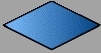
Newbie
Group: Members
Posts: 3
Joined: 29-Nov 03
From: Bothell, WA - US
Member No.: 29,936

|
FWIW, to get the CoreAudio drivers installed that work under Panther, simply download the Pro Tools LE 6.2.3 Web Installer from Digi's site, and then during the installation process, choose the "Custom" install option, and select to only install the CoreAudio drivers (as opposed to the Pro Tools software AND the CoreAudio drivers, which is what occurs on a standard install.)
Hope that helps,
Jeff
--------------------
"We regret more the things we didn't do than the things we did."
-Huletts Sugars- Cape Town, South Africa, 1997
|
|
|
|
|
|
|
  |
1 User(s) are reading this topic (1 Guests and 0 Anonymous Users)
0 Members:
|
|


