 Mon 18 Jul 2011, 18:16 Mon 18 Jul 2011, 18:16
Post
#1
|
|
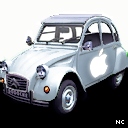 Advanced Member      Group: Members Posts: 371 Joined: 07-Jun 03 From: Paris - FR Member No.: 19,253 |
Bonjour à tous,
Je suis souvent confronté à la situation où, ayant plusieurs régions sur une piste audio, je veux exporter chacune de ces régions en fichiers audio séparés. Quelqu'un aurait-il l'astuce pour faire cela ? ... En une commande bien entendu ! (ou alors, une ruse pour "industrialiser le processus" ... A+ Zoual This post has been edited by zoual: Mon 18 Jul 2011, 18:17 -------------------- MacBook Pro i7 - 2,4 Ghz - OSX 10.7.3
Logic pro 9.1.6 |
|
|
|
 |
Replies
 Sun 24 Jul 2011, 09:00 Sun 24 Jul 2011, 09:00
Post
#2
|
|
|
Senior Member     Group: Members Posts: 203 Joined: 07-Jul 02 From: Sint Stevens Woluwe - BE Member No.: 5,565 |
bounce in place avec effets sur la tranche, clicker sur la box inclure trame audio dans la boite de bounce in place, ensuite une fois la grande région faite, tu découpes, tu sélectionnes toutes les régions et tu fais alt-cmd-f pour exporter les régions en fichier audio séparés, ensuite tu convertis en mp3.
|
|
|
|
Posts in this topic
 zoual Logic 9 : Export De Régions Mon 18 Jul 2011, 18:16
zoual Logic 9 : Export De Régions Mon 18 Jul 2011, 18:16
 telaim Citation (zoual @ lun 18 jui 2011, 18:16)... Tue 19 Jul 2011, 00:00
telaim Citation (zoual @ lun 18 jui 2011, 18:16)... Tue 19 Jul 2011, 00:00
 zgogor hello,
il faut etre plus precis pour cette questio... Wed 20 Jul 2011, 11:41
zgogor hello,
il faut etre plus precis pour cette questio... Wed 20 Jul 2011, 11:41

 zoual Citation (zgogor @ mer 20 jui 2011, 12:41... Wed 20 Jul 2011, 14:24
zoual Citation (zgogor @ mer 20 jui 2011, 12:41... Wed 20 Jul 2011, 14:24
 telaim Tu peux donc faire tous tes traitements puis bounc... Wed 20 Jul 2011, 14:47
telaim Tu peux donc faire tous tes traitements puis bounc... Wed 20 Jul 2011, 14:47
 zgogor Telaim,
je proposerais le BOUNCE IN PLACE soit Bou... Wed 20 Jul 2011, 22:45
zgogor Telaim,
je proposerais le BOUNCE IN PLACE soit Bou... Wed 20 Jul 2011, 22:45

 telaim Citation (zgogor @ mer 20 jui 2011, 23:45... Wed 20 Jul 2011, 23:29
telaim Citation (zgogor @ mer 20 jui 2011, 23:45... Wed 20 Jul 2011, 23:29

 telaim J'ai oublié un truc aussi à propos du bounce e... Thu 21 Jul 2011, 13:41
telaim J'ai oublié un truc aussi à propos du bounce e... Thu 21 Jul 2011, 13:41
 zgogor tu as raison, pas les fx master. Sun 24 Jul 2011, 08:39
zgogor tu as raison, pas les fx master. Sun 24 Jul 2011, 08:39  |
1 User(s) are reading this topic (1 Guests and 0 Anonymous Users)
0 Members:











