  |
 Sun 28 May 2006, 02:46 Sun 28 May 2006, 02:46
Post
#1
|
|
|
Rookie  Group: Members Posts: 29 Joined: 18-Feb 06 From: Bridgeport - US Member No.: 77,070 |
Right now I can punch into Logic with the "punch on the fly" method by hand. Is there a product available that can be connected into the G5 to allow me to punch in by foot?
|
|
|
|
 Sun 28 May 2006, 11:35 Sun 28 May 2006, 11:35
Post
#2
|
|
 Maniac Member       Group: Members Posts: 645 Joined: 17-May 02 From: Broughton Member No.: 4,705 |
I don't know about feet, but Frontier Design's Tranzport device might be worth a look for remote controlling Logic.
|
|
|
|
 Mon 29 May 2006, 20:11 Mon 29 May 2006, 20:11
Post
#3
|
|
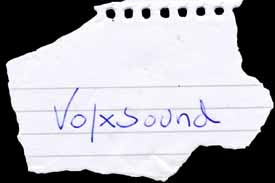 Newbie Group: Members Posts: 12 Joined: 29-Jun 04 From: London - UK Member No.: 46,001 |
You can get a midi foot pedal/switch for about £25. This will plug in to the back of your Mackie Control Universal by a 1/4 inch jack (The MCU has sockets for two pedals).
To set it up as a punch in pedal open the Key Commands window. Logic -> Preferences -> Key Commands or Option K. Type 'Record Toggle" into the search box then highlight the command in the list click the learn Midi button on the right hand side stamp on your Midi Pedal click the learn midi button again and you're done. Close the Key Commands window and you should be ready to go. Cheers Volxs |
|
|
|
  |
1 User(s) are reading this topic (1 Guests and 0 Anonymous Users)
0 Members:











